Manage payments for your Services & Classes with Square
Streamline payments for your time by integrating TimeTap with Square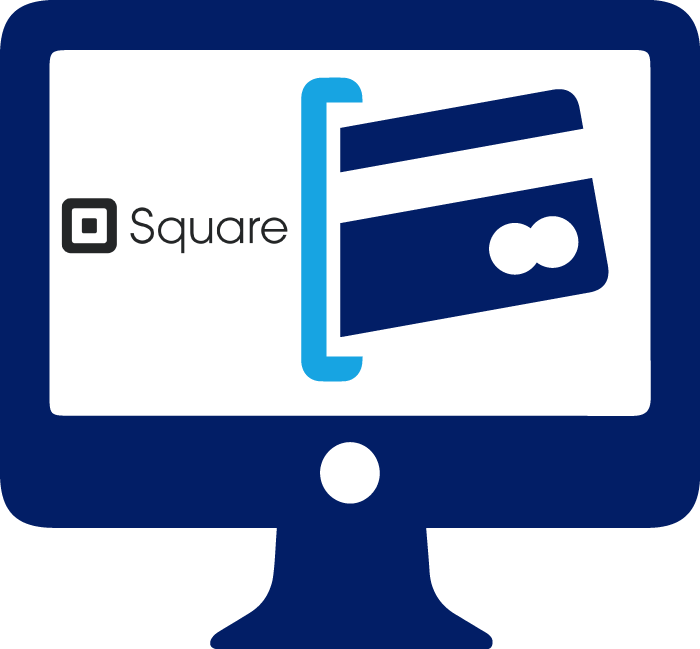
We know the stress of trying to manage all the different systems that you need to support your business. It's hard have disparate systems that don't talk to one another! That's why we've integrated our scheduler with one of the most popular payment portals out there: Square!
It's easy to link your Square account with TimeTap and begin taking payments for your appointments or in office sales during appointments. We'll create the invoice for you when your clients book and you can choose when to charge them!
Require full price or a deposit
When clients book, you can decide whether you want to collect the full amount of the appointment upon booking or just a small deposit. Once that payment is submitted, the appointment is confirmed and added to your schedule.
Link with your different Locations
If you have different locations set up in your Square account, you can link TimeTap appointments at those various locations to be deposited to the right offices. That way you can avoid the confusion of trying to allocate payments later!