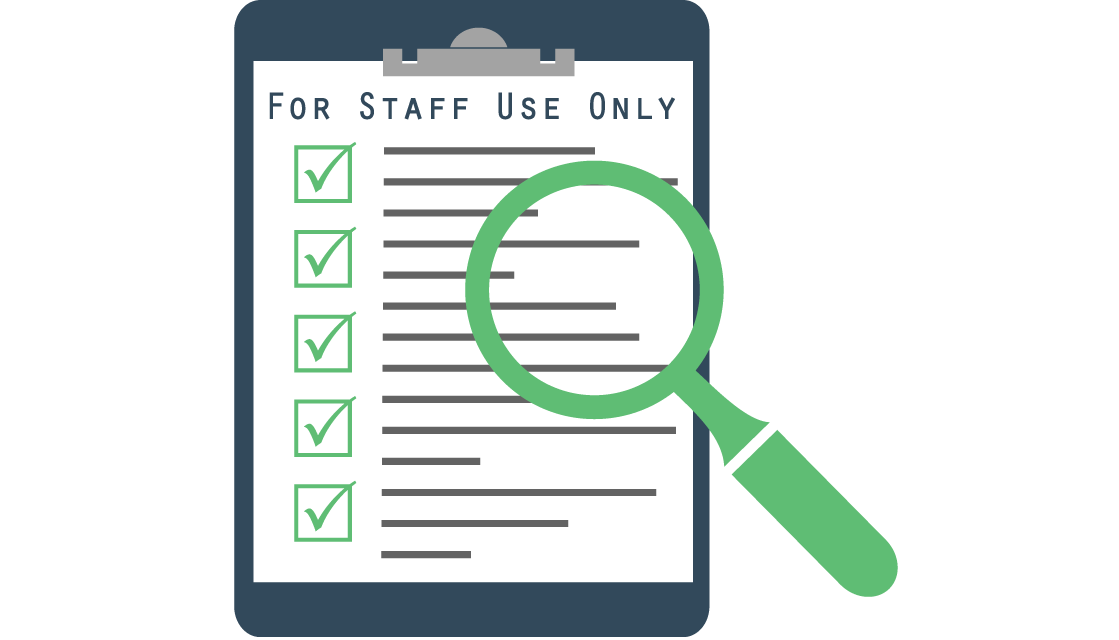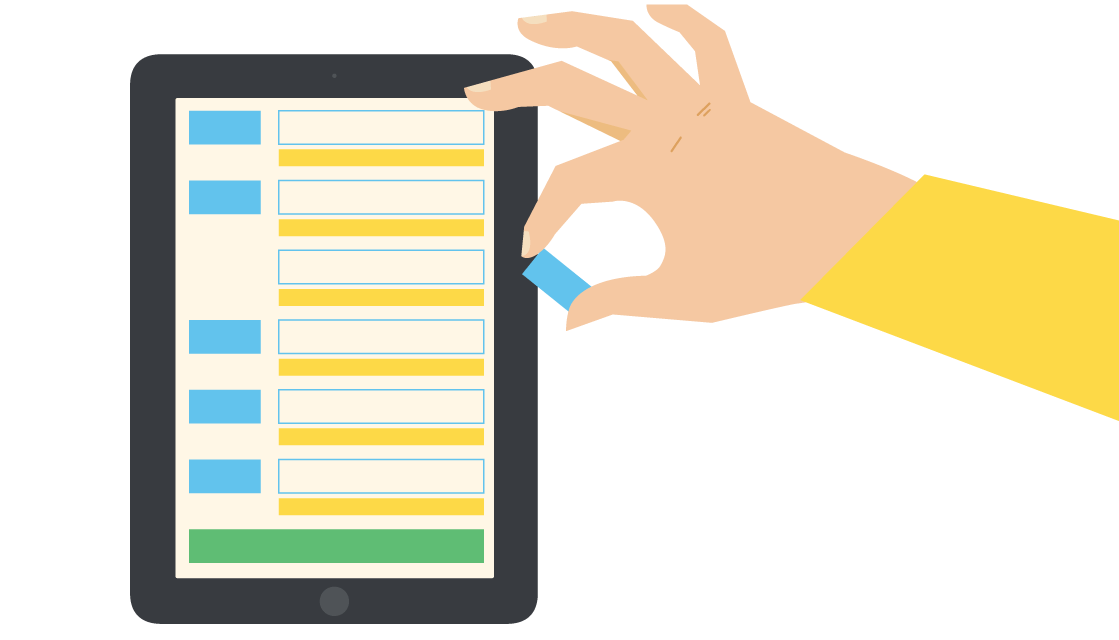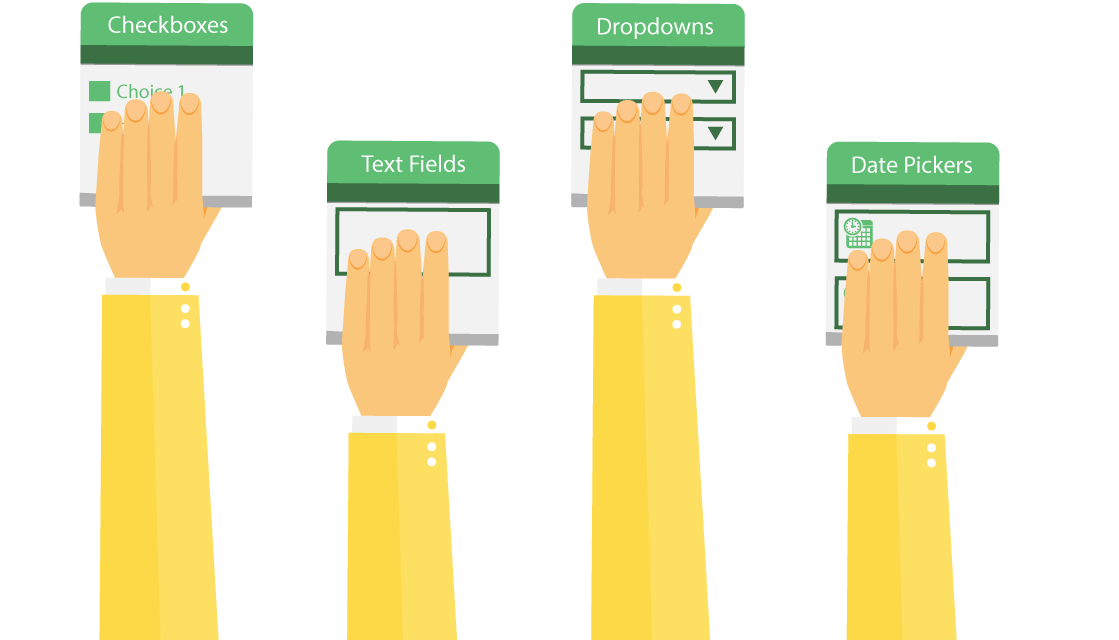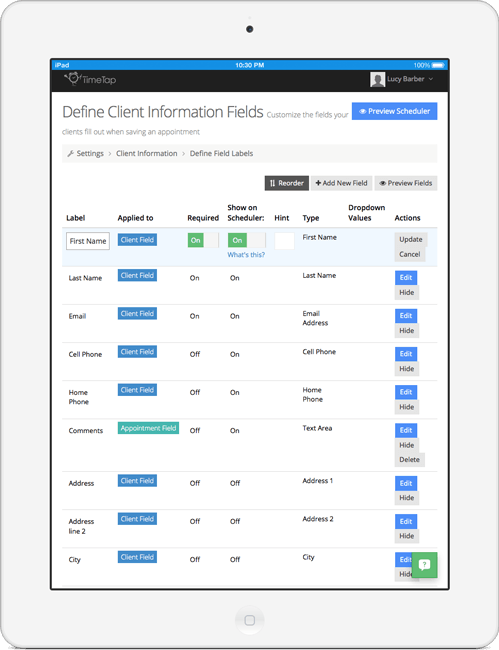
If it doesn’t matter to your business, then don’t collect the information
Most software systems you use have standard fields that you can’t change, even if you really don’t care about them. If you work with students, then it doesn’t make a whole lot of sense to collect a “work phone” number. If you work with clients in your office, then maybe you don’t care to collect their home address.
Whatever the case may be for your business, with TimeTap, you can customize your client profiles and appointment booking forms to collect just the information you care about.
Try It Now